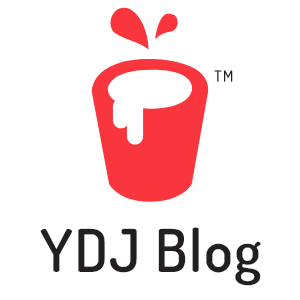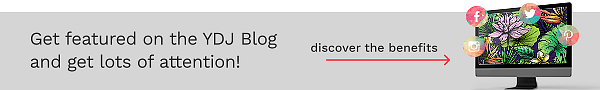Did you know that there are a lot of useful browser extensions that can improve your daily workflow a great deal? We found some really interesting and useful Google Chrome extensions that artists and designers like you will love.
Along with that, we’ve included some suggestions on how to keep your Chrome extensions secure – from the time they are installed through the time they are used.
They’re worth giving a try. Read on to learn more!
What are the best Chrome extensions we’re recommending for creatives?
- Muzli 2
- Canva Automate Maker
- Pinterest Save Button
- Google Art Project
- Heurio
- Sumo Paint
- Fonts Ninja
- Site Palatte
- Dropmark
- Loom
- Noisli
- CSS Peeper
FAQs
Muzli 2
Every designer needs inspiration. Muzli 2 brings you the most inspirational contents available.
From UI, UX news, to the latest hand picked design projects in the “Muzli Picks” feed, this Chrome extension gives you all the design ideas you need. Install it and be inspired!
Canva Automate Maker
The Canva Automate Maker is a wonderful print-on-demand tool (POD). You can construct a generic design on Canva, mark the content variables that need to be changed, and then insert the variables from a CSV formatted file into the templated variables.
This extension is ideal for graphic designers who work with Merch by Amazon, Kindle Direct Publishing, RedBubble, Shopify, and other POD platforms. It’s also suitable for influencers or marketers who need to produce a variety of scalable graphics for their social media or marketing campaigns.
Pinterest Save Button
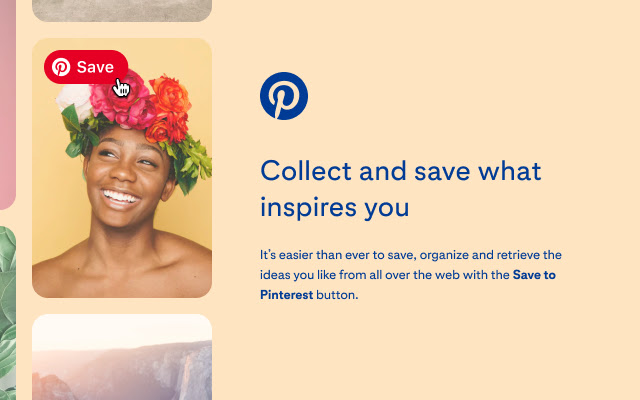
The Pinterest Save Button acts as a unique bookmark that enables you to quickly and conveniently save a webpage. The saved pages are then pinned to your Pinterest board so you can check them out for inspiration later or whenever you want.
This Pinterest add-on also allows you to save bookmarked pages under different Pin boards. Just specify which board you want the stored bookmark to go in. Get this Pinterest Chrome extension if you regularly frequent Pinterest for inspiration.
Google Art Project
If you’re an artist who wants daily creative inspiration, then install Google Art Project. This browser extension displays random masterpieces from the Google Arts & Culture each time you open a new Chrome tab.
From classic artworks by Van Gogh, to modern pieces by artists and street artists all throughout the world, you can view them all in your browser tab!
Heurio
Heurio is an amazing tool for UX researchers, UI designers, WordPress developers, coypwriters and marketers. It offers real-time visual communication capabilities right on your website.
You can use this extension to perform UX audits and remote user testings, manage real-time website reviews, suggest copy changes and track content ideas directly on live websites collaboratively!
Sumo Paint

If you’re looking for a Photoshop alternative, then try Sumo Paint. This Chrome extension is an image editing and digital painting tool for graphic designers.
Just like Photoshop, Sumo Paint has image layers, glow, shadow, and gradient effects, as well as image adjustment tools like curves, levels, color balance and more.
Fonts Ninja
Seen a font on a website you like? Fonts Ninja allows you to identify fonts on any website and lets you know where you can download it to use in your own projects.
It also allows you to check how many font styles are available, their foundry, and price. It’s a cool and handy little browser extension that’s ideal for web and graphic designers.
Site Palatte
Site Palette extracts colours from a website, then generates a colour scheme or palette for you. This is a nifty tool for front-end developers and designers.
This Chrome extension also generates several supported palattes like Sketch template, Adobe Swatch and Google Art Palette. The colour palettes can be printed out or saved as PDF. Try it out and have fun with it!
Dropmark
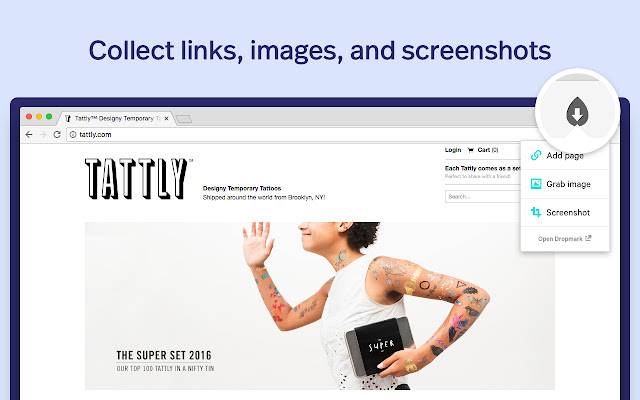
Dropmark helps you organise all of your links, files, and notes into visually appealing collections. You can add links, images, and screenshots to your Dropmark collections and create your own moodboards!
Just right-click anywhere on a page, or drag and drop to quickly add an item to Dropmark.
Loom
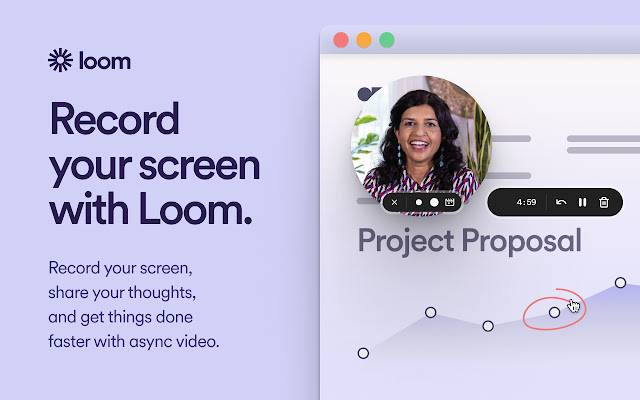
Loom allows you to record your screen, camera, microphone and internal audio instantly and share the link with anyone.
Whether you’re screen recording a product demo, providing feedback, or simply sharing your thoughts, Loom makes it simple to stay in the loop with async video.
You can collaborate with your team, add time-stamped comments and reactions to videos, and save recorded videos to your device.
Noisli
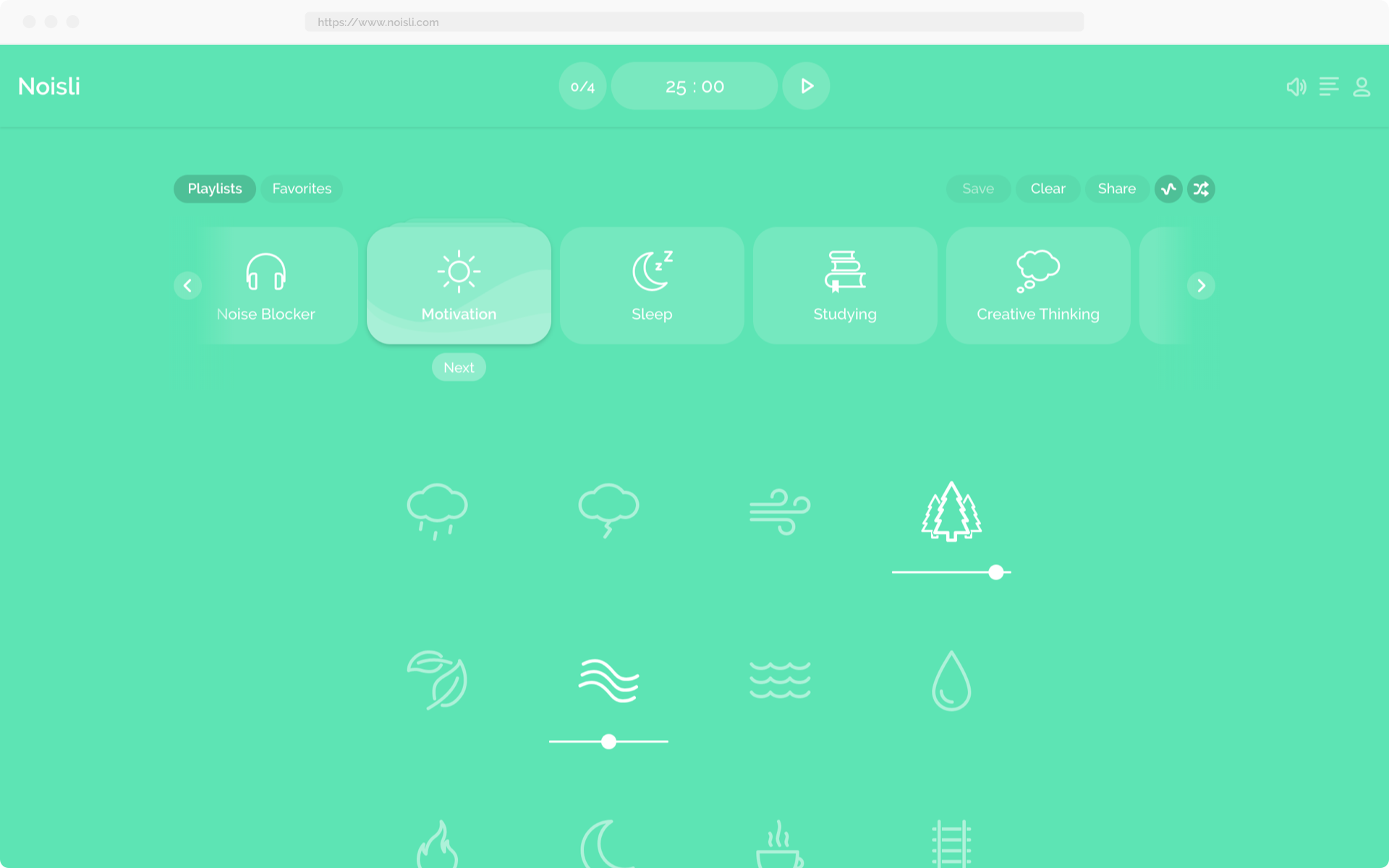
If outside noise keeps you from concentrating on your work, then get Noisli. You can create your own background sound and set up an environment for yourself that promotes creativity and deep focus.
This Chrome extension is also a helpful stress-relief tool that can help you relax or simply wind down after a stressful day.
CSS Peeper
Want to inspect code for the line-height, font or a button size on a website? CSS Peeper enables you to inspect code in the easiest possible way. Check the hidden CSS style of objects, colours and assets on the web fast and easy with this browser extension.
CSS Peeper is tailored for front-end developers and web designers to save time extracting CSS styleguides.
Google Chrome extensions, are they safe?
The Chrome Web Store has Developer Programme Policies that developers must adhere to when buidling an extension. Having said that, installing extensions for your Chrome browser is safest done through the Chrome Web Store.
To be certain that the extension is trustworthy, check to see if the developer has a complete website or a public profile. The extension is most probably safe to use if the website matches the extension’s software.
Also, before installing extensions, make sure they have recently been updated. Old extensions are most likely less secure than a recently updated one.
You can also read some reviews from users who have installed and use the extension. Checking reviews will give you some insight into the performance and service of the extension, based on user experiences.
Last but not least, ensure that you have an antivirus software installed. They serve as a good firewall to keep your browsing experience safe and can help you monitor everything that enters your browser such as malicious codes.