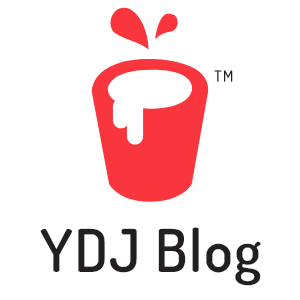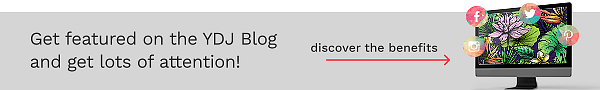Disclosure: This post is made possible after spending time to get to know the products deeply ourselves. We may earn a commission (at no cost to you) if you make a purchase through our links. See our review process and privacy policy.
Updated: February 19, 2024
We’re dedicating this article to all of you digital artists and iPad owners who are reliant on this device to do your drawing, sketching, digital painting and writing with your favorite iPad apps like Procreate and Goodnotes.
This article is intended to assist you in selecting the best iPad screen protector, so that nothing hinders your creativity.
So, which screen protectors are the most suitable for drawing and writing on iPad?
We looked for quality, realiability in everyday use and how long the screen protectors can protect your iPad and your stylus pen when in use.
The following list is our current best recommendation. Let us know which is your favourite by leaving us a comment below. Thanks!
- KCT Paperfeel Glass iPad Screen Protector
- ESR Paper Feel
- Ambison Matte Glass
- MOBDIK Paperfeel
- Paperlike 2.1
- Hocents. Silk-Feel Glass (non-paper-feel)
- amFilm Glossy Tempered Glass (non-paper-feel)
How to choose the best screen protector for my iPad?
iPad compatibility: Always check if the screen protector supports your iPad model.
Durability: A 9H hardness screen protector for example, is tough and shockproof. If however, you prefer a thinner surface, make certain that they are of high quality. If the brand comes with a warranty or replacement and good customer support, that’s even better.
The installation process: We get that most of us aren’t expert in installing screen protectors. That’s why we do check on user-friendliness of the iPad screen protectors we recommend. But make sure that you read the instructions carefully.
Lastly and most importantly, don’t forget to clean your screen before installing to avoid bubbles appearing. This will also save you the time and the hassle of having to re-install the screen protector.
Will paper texture screen protectors wear out my Apple Pencil or stylus tip?
We’d say yes, if you have to create digital art, writing or taking notes on your iPad on a daily basis. Then again, other factors like quality of the screen protector and stylus you’re using, and how hard you press, do affect the wear & tear of your pen nib.
However, replacing pen tips should not be your main concern, as there are replaceable pen tips available in the market. As mentioned, if you were to use your iPad with your stylus everyday, then take note of how often you’d have to replace them and whether the replacements will be too costly. If it is, then it all boils down to the quality of the screen protector or the stylus you’re using.
We’ve done a thorough review on Apple Pencil alternatives. If you’re interested in getting a better quality yet affordable stylus pen for use on your iPad, then it’s worth reading our article.
We dug deep to find the best screen protectors so you don’t have to. We also have some non-paper-feel recommendations. So, see our list above.
Other resources
1. KCT Paperfeel Glass iPad Screen Protector

The KCT Paperfeel is a tempered glass screen protector which combines the protective function of the tempered glass layer with the Kent paper film texture.
Kent paper film has a more refined texture than PET films, giving you a more comfortable writing and drawing experience. It also causes less abrasion on the tip of your stylus.
KCT’s tempered glass layer is 3-5 times more shock-resistant and has a cushioning effect to protect your iPad from the impact of heavy objects.
Finish type: Tempered glass with Kent paper film
Advantages
• Anti-glare and shatter-proof
• Very easy to install with its auto-alignment kit
• Gives you a more natural writing and drawing experience.
Disadvantages
• Comes only in one piece
• The auto-alignment kit will cause air bubbles to appear when not accurately aligned.
2. ESR Paper-Feel

The ESR Paper-Feel will make drawing and writing on your iPad more accurate and responsive.
The ultra-thin textured surface of this screen protector provides a better grip of your Pencil nib. This means you can draw, write or even sketch with more precise lines and shading.
Made with the artist in mind, ESR is ideal for digital artists of all skill levels who work with Procreate and other professional writing apps.
Finish type: Matte
Advantages
• Feels like real paper texture
• Scratch resistant
• Comes in 2 pieces
• Easy to install with super easy to follow instructions
• The screen protector is very transparent and has a much clearer view.
Disadvantages
• Feels flimsy because of its ultra-thin layer.
3. Ambison Matte Glass

The Ambison screen protector offers a very good anti-glare feature, without affecting your iPad screen’s clarity. This is excellent if you need to use your iPad outdoors or in brightly lit environments.
It responds to the Apple Pencil incredibly smoothly, which makes drawing and writing feel more natural and responsive.
Finish type: Tempered glass matte
Advantages
• Super easy to install with alignment frame
• Shatter-proof and scratch-resistant
• Customers who bought it love the anti-glare feature and its smooth texture.
Disadvantages
• Not really anti-fingerprint.
4. MOBDIK Paperfeel

The MOBDIK Paperfeel is a popular option among students who frequently write, draw and sketch on their iPad. You will be impressed by how well this screen protector works, even though it’s the cheaper range.
It closely mimics the feel of paper, giving you more precision, control and responsive touch experience. The PET film and anti-glare on the MOBDIK reduces fingerprints on the screen and also minimizes reflections.
Finish type: Matte
Advantages
• Budget-friendly
• Good quality and durable
• Provides a very natural, precision drawing and writing experience.
Disadvantages
• Has a more coarse texture – may wear out pen tip if more pressure is applied
• Slightly tricky to install – we’d suggest watching the installation video and use included scraper to remove bubbles.
5. Paperlike 2.1

This is the latest and upgraded version of Paperlike’s screen protector. If you’d like to give Paperlike a try, these ones provide much better screen clarity and transparency.
According to Paperlike, this version also prevents scratches on the screen better, and its improved textured surface (with Nanodots technology) can lessen erosion and wear on your stylus tip.
You’ll enjoy using it for taking notes and doodling.
Finish type: Matte
Advantages
• Good anti-glare feature
• Great customer service
• Improved screen clarity – provides better drawing experience for professional artists.
Disadvantages
• Pricey
• Tricky installation process – we’d suggest watching the installation video a few times before installing.
6. Hocents. Silk-Feel Glass

For those who prefer a smoother or non-paper-feel screen protectors, this is our best recommendation for you. The Hocents. tempered glass screen protector features an oleophobic coating that has a silky-smooth texture. The coating is also shock-proof, anti-perspirant, and fingerprint-resistant.
Besides providing seamless drawing, you can also enjoy a comfortable viewing and touch experience with this screen protector.
Finish type: Silk-feel tempered glass
Advantages
• Durable, waterproof and shockproof
• Easy installation with the easy-to-understand guide and alignment frame.
Disadvantages
• Comes only in 1 piece
• The auto-alignment frame will cause air bubbles to appear when not accurately aligned.
7. amFilm Glossy Tempered Glass

This is yet another non-paper-feel screen protector you’ll love that scores great in durability. The amFilm screen protector has a glossy finish that absorbs damage from daily wear and tear. It is also waterproof and anti-fingerprint.
What users love most about amFilm is that it does a very good job in protecting their iPad screens when it fell. amFilm is also getting great reviews in terms of the warranty and free replacement, in the event of a defect or if you didn’t install them correctly.
There are 2 pieces included with two sets of cleaning kits and easy-to-follow installation instructions.
Finish type: Glossy tempered glass
Advantages
• Very easy to install
• Durable, shockproof and anti-scratch
• Great customer service and free replacement.
Disadvantages
• Not anti-glare – not suitable for bright environments
• Less friction on the Pencil – may not provide optimum natural drawing and writing experience.
Disclosure: We are a participant in the Amazon Services LLC Associates Program. As an Amazon Associate, we earn from qualifying purchases at no cost to you.