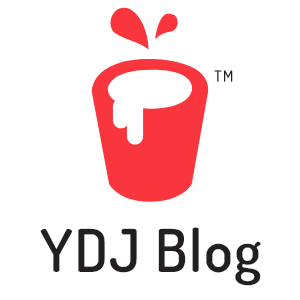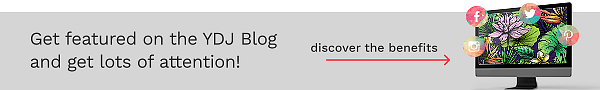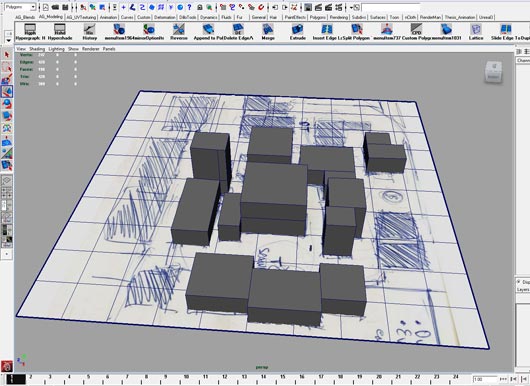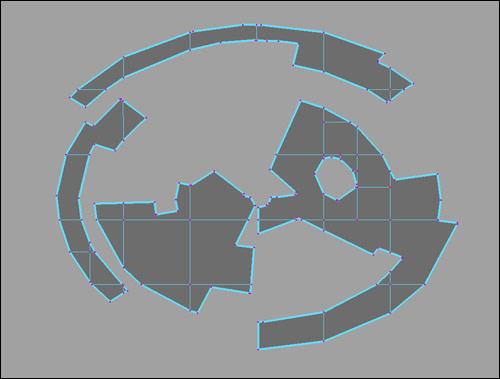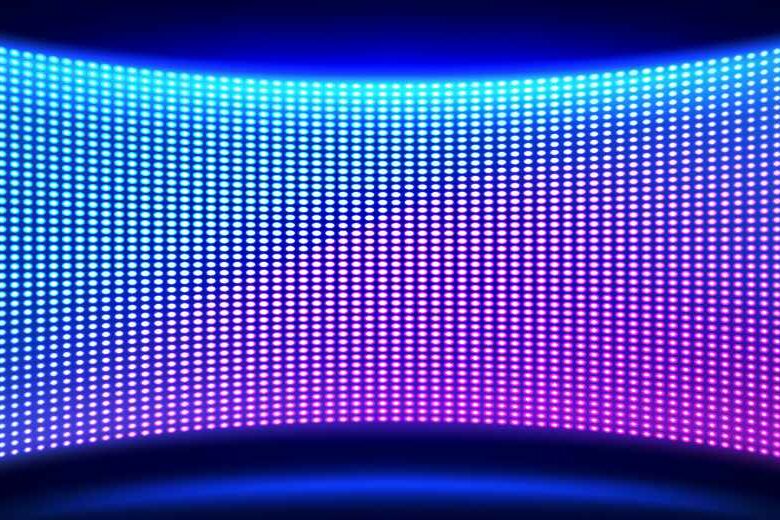Autodesk Maya is a leading 3D Computer Graphics software. The software is widely used to create graphics and visual effects for many cinematic films and video games. In this article, we will explore further the various tips & techniques which you use to create more awesome 3D models.
From texture to environment mapping and rendering, to animating particles and 3D characters, the following Maya tutorials covers these process.
Blocking In Level Designs in Maya
Step 1: Drawing or a sketch
Step 2: Importing the sketch into Maya as a texture
Step 3: Applying the sketch onto a plane
Step 4: Begin modelling the basic block in environment.
Photoshop Paths to Maya Environment
Step 1: Generate paths in Adobe Photoshop
Step 2: Saving the paths as Illustrator
Step 3: Import the paths into Maya as curves
Step 4: Begin modelling the basic block in environment.
Modeling Interior Environment Using Maya Part 1/3
Modeling Interior Environment Using Maya Part 2.1:
Project Set Up and Building Walls
Modeling Interior Environment Using Maya Part 2.2:
Modeling Windows
Modeling Interior Environment Using Maya Part 2.3:
Window Borders
Modeling Interior Environment Using Maya Part 2.4:
Top Window Border
Modeling Interior Environment Using Maya Part 2.5: Wall Columns
Modeling Interior Environment Using Maya Part 2.6: Curtain
Modeling Interior Environment Using Maya Part 2.7: Ceiling
Dynamic Rigging Tutorial
https://youtu.be/-9KPMkSiO9M
How to make ropes perfectly in Maya
Create Bubbly Liquids with the Maya Particle To Bubble Script
How to create grass using FUR
UV Mapping & Texturing Tutorial
Maya bodybuilder CHARACTER MODELING tutorial
Creating bump maps in Maya 2016
Autodesk Maya Tutorial – nParticles – Hail/Snow – Nucleus Node
Hope you have enjoyed our of selection of intermediate level 3D Maya tutorials. Let us know in the comments below, how you have improved your 3D modelling skills. Feel free to suggest what article you would like us to post next in this category as well. Thank you for stopping by!