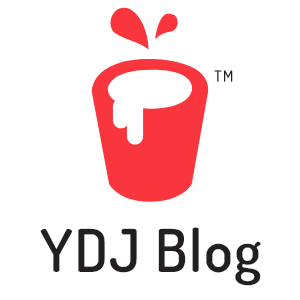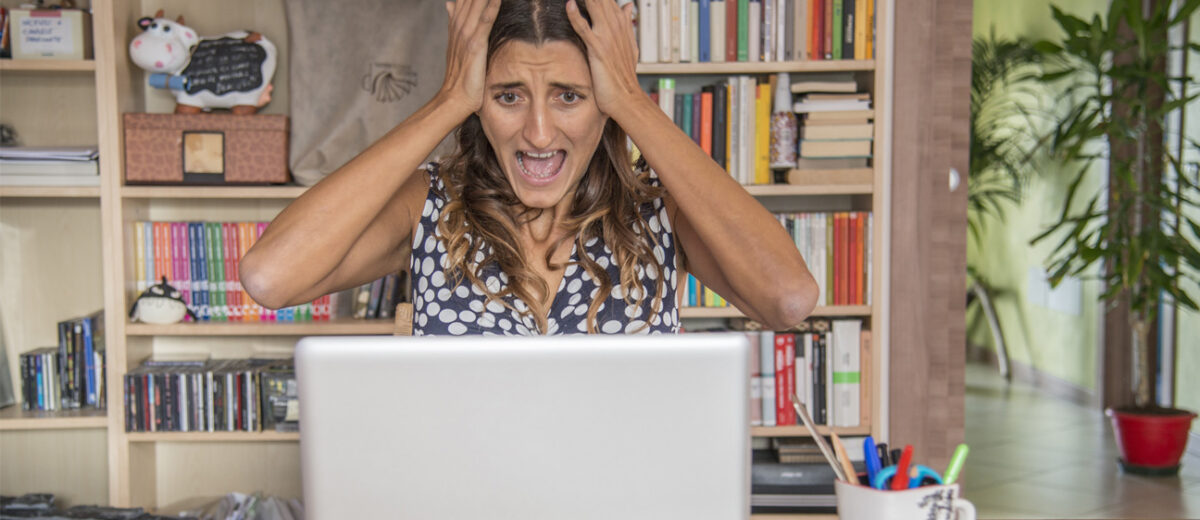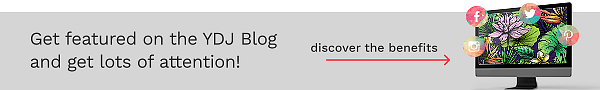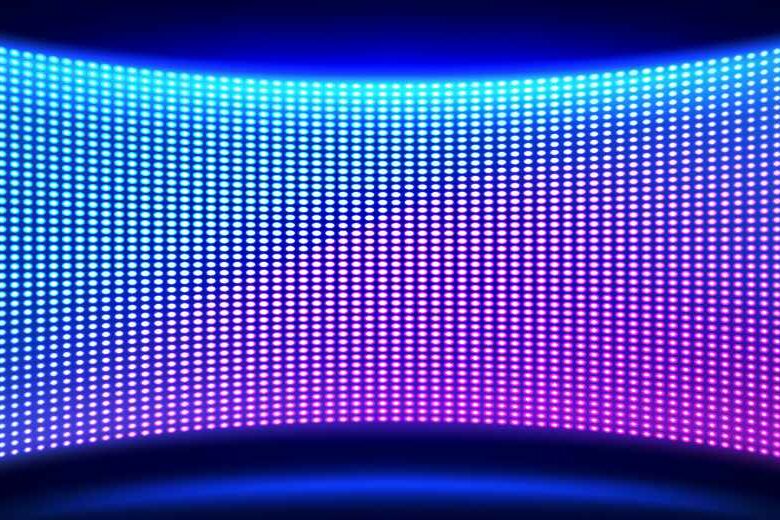As a designer, launching a new website should be a joyous occasion. You’re proud of the beautiful masterpiece you created, your client is thrilled (hopefully), and your awesome new project is ready to add to your portfolio. For about five minutes, until your client gets into the admin and shenanigans ensue. Now something crazy is happening with the font over here, and an over-sized, distorted image is over there. I can’t tell you how many websites I have removed from my portfolio due to this exact scenario.
Thankfully, there are ways to keep our beautiful websites safe from our beloved clients. Here are six tips for how you can rescue your WordPress websites from client disasters:
1. Hosting
WordPress specific hosts are popping up everywhere- and for good reason. WordPress platforms, themes and plugins need to be updated regularly and backed up often to prevent hackers and malware.
Choosing the right host is essential to your website’s wellbeing. My personal favorite is Flywheel which includes daily backups, automatic version updates, and even staging sites for development. Did your client just try to update a plugin that broke the site? No problem! Yesterday’s backup is a click away.
2. Framework
Themes are getting smarter. While there might not be a way to entirely prevent clients from adding giant-sized, bolded, underlined, italicized text wherever they want; there are ways to make it more difficult for them to create ugly, inconsistent content. My current favorite theme is Divi by elegantthemes.com. Divi has a theme customizations section where designers can predefine the fonts, sizes, headers, colors, etc., putting the style control of the website back where it belongs, with the designers and developers.
3. Images
Whenever I turn things over to the client, they love to add images. The problem? They love to add giant, distorted, unedited images. Clients don’t have Photoshop, they don’t want to buy it, or learn how to use it. So how do we get them to upload compressed images that are perfectly sized for the pics/backgrounds/sliders on the site without our help? Enter DigiWidgets Image Editor. An amazing new plugin that fills this otherwise unmet need. With DigiWidgets, designers set predefined templates perfectly sized for a specific space (bio pic, header image, content slider background, etc.). Clients can’t possibly mess up an image placement. Beautiful.
4. Admin
Monkey see, monkey do, right? Not to compare clients to monkeys, but… if they can SEE all of the fun tools to play with in their website admin, they are more likely to DO stuff to them. So for the love of everything holy, only let them see what they need to. A perfect little plugin for that is called Adminimize. Developers can pick and choose which areas their clients can see and edit. The amount of ‘power’ obviously depends on the client, but this is a great, easy way to keep clients from messing up websites.
5. Security
As a rookie, I made the mistake of only creating one WordPress admin user and giving my clients that same login. Don’t do that. Each user needs their own login for several reasons, but the biggest reason is the ‘there’s something wrong – go fix it’ scenario, which is harder to do when someone else has changed your password.
Each login on every site should have a unique and secure password. I like to use LastPass to manage all the passwords and Wordfence to help further protect from hacks and malware.
6. Training
We can’t expect our clients to maintain their websites well without proper training and education. I like to provide training for each person that will be using the site on a consistent basis via in-person, phone conference, an online resource, documentation or better yet – a combination of 2-3!
Make yourself especially available to that client during the first couple weeks after a launch to answer any questions.